
Terms & Conditions Approval
The Terms & Conditions Approval feature allows you to seamlessly integrate important documents into the check-in process, ensuring that guests are informed and compliant with your company’s policies.

The Terms & Conditions Approval feature allows you to seamlessly integrate important documents into the check-in process, ensuring that guests are informed and compliant with your company’s policies.

Essential Elements for Ensuring Compliance and Transparency
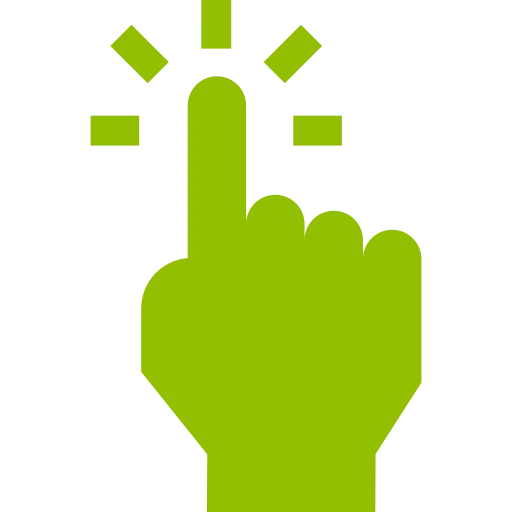
User-Friendly Interface
The feature is designed to be intuitive and user-friendly, ensuring that visitors can easily navigate through the terms and conditions during the check-in process.

Real-Time Updates
Easily update your documents as policies change. The system allows you to manage and update the terms and conditions in real time, ensuring that visitors always see the most current information.

Secure Digital Records
All approvals are securely stored within the system, providing a digital paper trail that can be accessed when needed for compliance verification or internal audits.
Compliance and Legal Protection
Incorporating Terms & Conditions Approval into your visitor management system ensures that all guests are aware of and agree to your company’s policies before entering your premises. This is particularly important for legal protection, as it provides documented consent for data storage, privacy policies, and other essential terms.
Data Privacy and Security
With increasing concerns about data privacy, it’s crucial to inform visitors how their information will be used and stored. The Terms & Conditions Approval feature allows you to present detailed information about your data handling practices, ensuring transparency and building trust with your visitors.
Customizable Documents
Tailor the documents to fit your specific needs. Whether it’s about data storage policies, confidentiality agreements, or health and safety protocols, you can customize the content to ensure all necessary information is conveyed clearly and effectively.
Record Keeping and Documentation
The system automatically logs the approval of terms and conditions, creating a reliable record for future reference. This is essential for compliance audits and can help resolve any disputes regarding visitor agreements.
