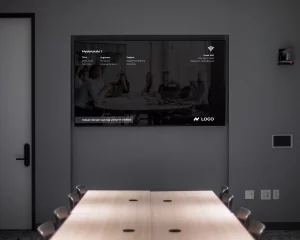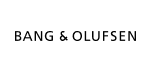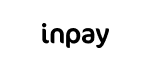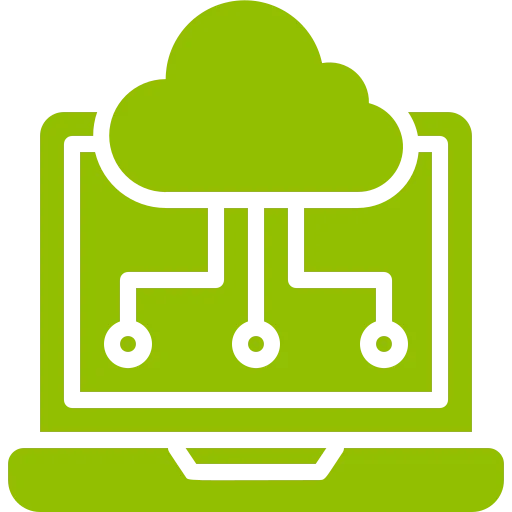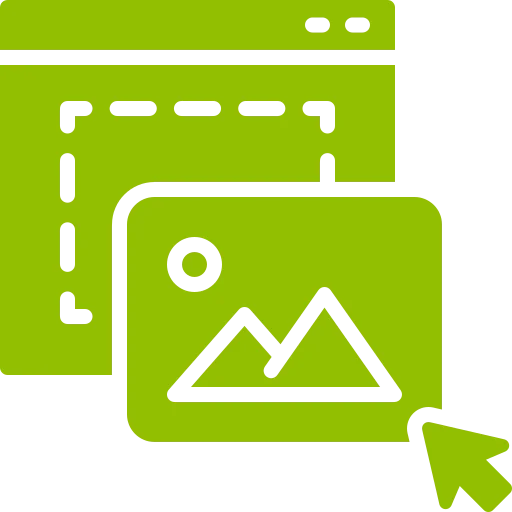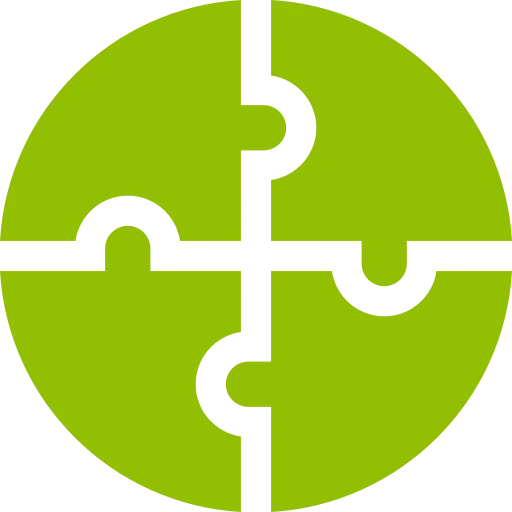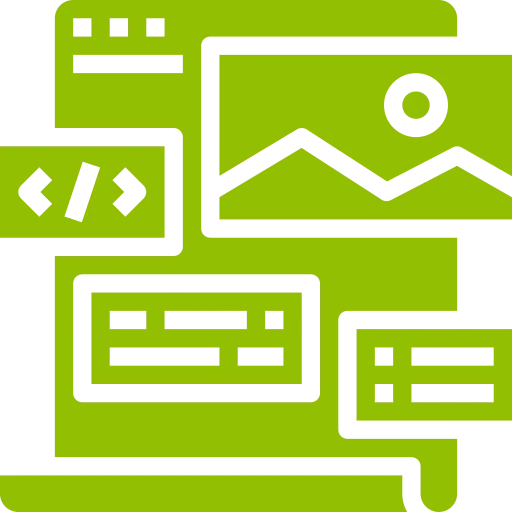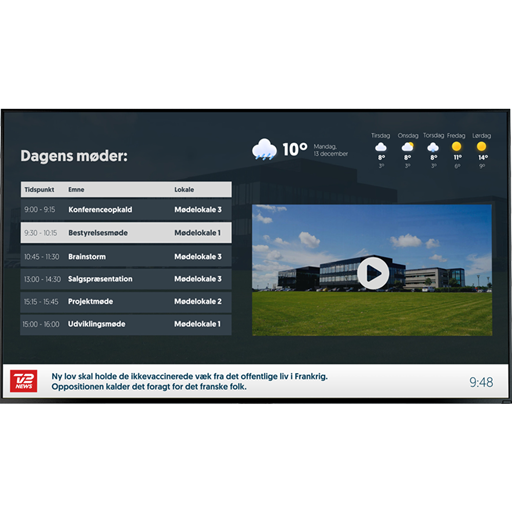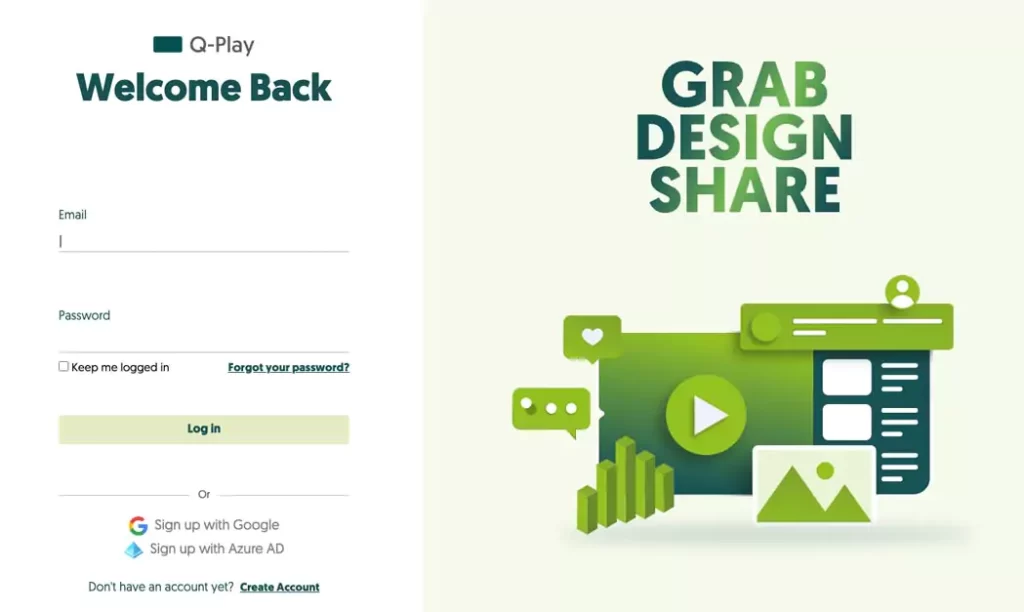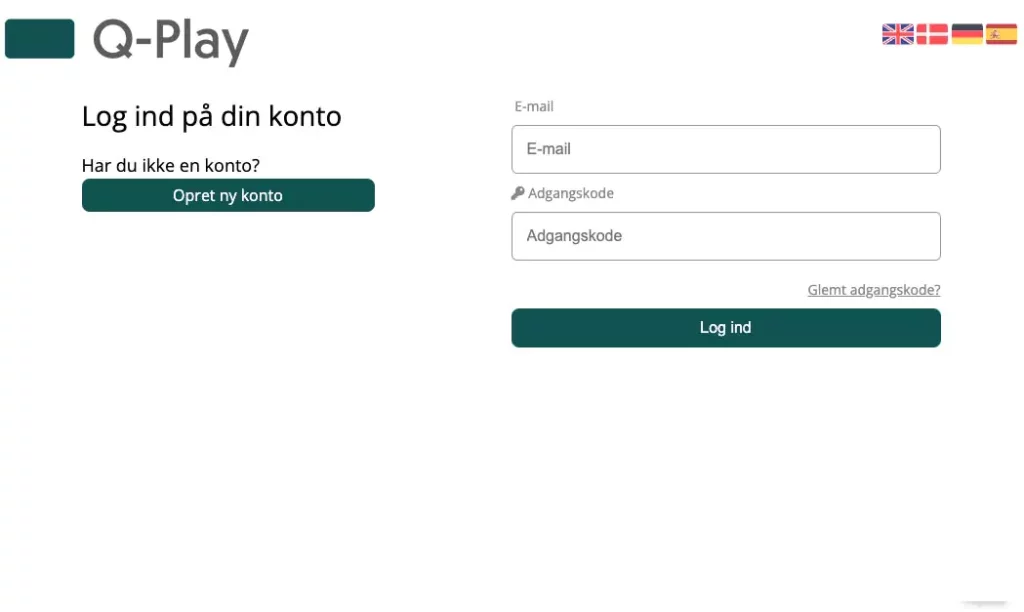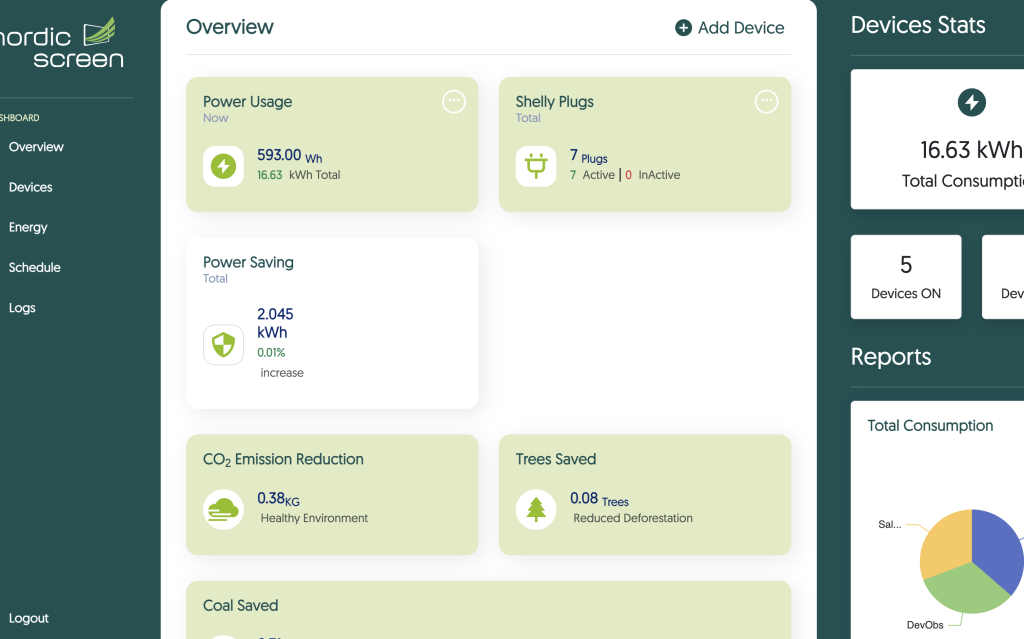Sign up for your free Q-Play account and you have started!
Then you decide what information you want to display on your screens. It’s important to remember that less is more. Otherwise, your screen can become cluttered, which can create confusions.
With your free account and your list of information, you can start exploring all the apps available in Q-Play. Maybe you have a design manual you need to stick to or maybe you have a beautiful design in your mind, with the many apps and settings in Q-Play you start making your design come alive.
We recommend using your website as a point of reference for your digital sign. Use the same colors and fonts to create a sign that corresponds to the overall image of your company.
When you are happy with your design, you decide which type of hardware to use, when publishing the design onto your digital screen. The player can be an external box or a player that is already built into the screen.