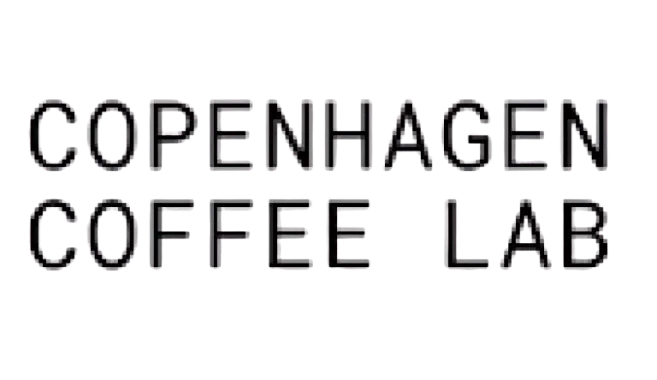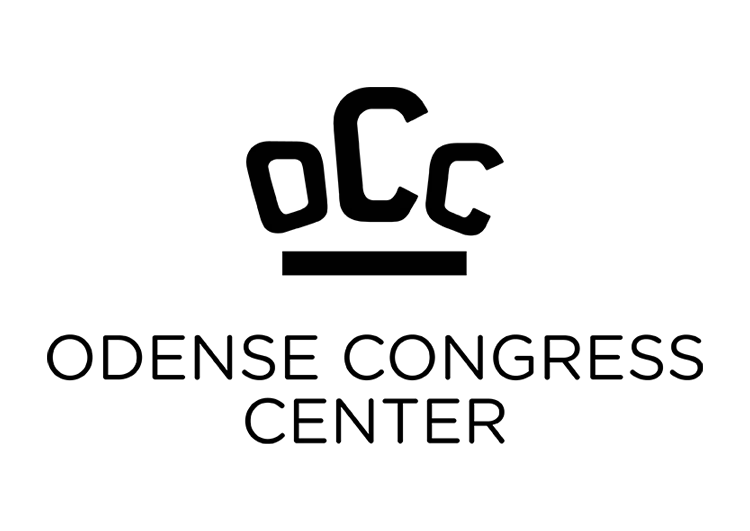Turn static communication into dynamic engagement








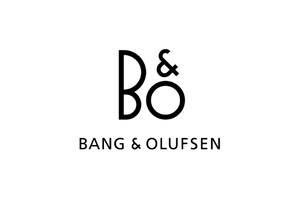
Digital signage solutions tailored to your needs
Enterprise Security & Compliance
Build for scale and trust. So your business stays protected and future proof.
EU hosting
We support EU hosting and Entra ID integration, ensuring compliance with data protection regulations and enterprise identity management standards.
28+ integrations
If you can use PowerPoint, you can use our softwares. With over 28 integrations and centralized cloud management, even complex setups are simple to deploy.
Single Sign-On (SSO)
Features like Single Sign-On (SSO), domain lock, history logs, and custom SLAs ensure enterprise-grade security and governance.
API documentation
Whether managing meeting rooms, visitor flows, or digital signage, our API’s and modular architecture allow for tailored deployments without compromising performance or compliance.
Manage all your screens like a pro
For YouSee, working with NordicScreen has not only been about the software but also about expertise.
.webp)
Cloud based services for scalability



Read some of our cases and get inspired
How to get started?
A 3-step process gets you up and running quickly with expert help at every stage.
Step 2
Tailored Onboarding
Our experts design and set up everything for you.
Step 3
Training & Support
We educate your team and stay available whenever you need help.
.jpg)
Ready to make the first step?
FAQs
Quick answers to common questions

NordicScreen helps you automate communication across screens, rooms, and visitor flows. Whether you're managing digital signage, booking systems, or visitor check-ins, our platform simplifies operations and improves customer experience. We’ve helped companies like Beumer Group, Burger King, and YouSee reduce manual work and increase engagement.
A demo is tailored to your needs. We’ll walk you through:
- How to design and publish content in Q-Play
- How to manage bookings and visitors
- How integrations (e.g., PowerBI, PowerPoint, videoes) work
- Real use cases from your industry
You can ask anything during the demo. It’s not a sales pitch—it’s a collaborative session.
At NordicScreen, we’re constantly evolving thanks to our dedicated in-house development team. This means we’re not just maintaining our platform—we’re actively improving it based on real customer feedback. If you have a specific feature request or need a custom integration, we’re ready to build it for you. We also offer a free trial with full access to all features, so you can experience the value firsthand before making a decision. We believe that once you’ve tried our solutions, you’ll see why thousands of companies choose us.
Click the “Book a demo” button to schedule your session. This isn’t just a walkthrough—it’s a personalized consultation where one of our experts will help you clarify your needs, explore relevant use cases, and show you how to get the most value from our platform. Whether you're unsure which solution fits best or want to see how it integrates with your current setup, we’ll tailor the demo to your goals. No pressure, no commitment—just practical insights to help you make an informed decision.




.png)






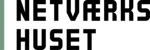


.png)