
Meeting Room Booker –Enhance Your Meeting Room Experience
The ultimate software solution for your meeting room screens.
❌ Say goodbye to ghost meetings, double bookings, and scheduling conflicts.
The ultimate software solution for your meeting room screens.
❌ Say goodbye to ghost meetings, double bookings, and scheduling conflicts.
Welcome to Meeting Room Booker, the definitive software solution to streamline and enhance your meeting room bookings. It is perfectly suited for businesses of any size. Our software ensures that your meeting rooms are utilized efficiently and effortlessly.

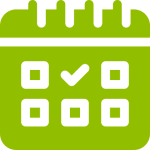


Meeting Room Booker isn’t just a tool; it’s a transformation for your workspace. Here’s how it benefits your organization:
Reduces the time spent on managing meeting spaces.
Aligns with your corporate identity, reinforcing brand presence - even in meeting spaces.
Automates the booking process, ensuring optimal use of meeting rooms.
Security & Privacy:

Ready to improve your meeting room management?
Contact us now to schedule a demo or sign up for a free trial. Discover the difference Meeting Room Booker can make.

Answers to some frequently asked questions.
Meeting Room Booker is a solution that helps you effectively manage your meeting facilities. The solution consists of a piece of software and a screen with a typical size of 10″. The screen is placed outside your meeting rooms, displaying whether the meeting room is available or booked.
With a Meeting Room Booker solution, the screen outside your meeting rooms displays the rooms’ availability. You can choose to display the room’s agenda for the entire day, along with things like, what pieces of equipment are available inside the room.
When choosing the hardware for your meeting room display solution, you need to consider the hardware’s durability. Investing in hardware that is always on, ensures you a stable and high-value solution.
Take a look at our blog about Essential hardware features for meeting room displays.
Meeting Room Booker is used for managing your facilities
Whether you have one or several meeting rooms, a Meeting Room Booker solution can help save you and your employees time searching for available rooms.
Read the blog post How to improve your business with a meeting room display solution.
You might think it is expensive, however, it doesn’t have to be.
You can read all about our prices under Pricing. If you want help creating the perfect solution for your company then book an informal non-binding 30-minut online talk with one of our experts.
The needs of your company are what define what solution, you should invest in. Read the guide on how to get started with your meeting room booking solution and take the first step in becoming more effective.