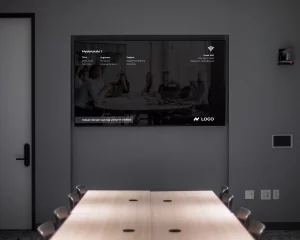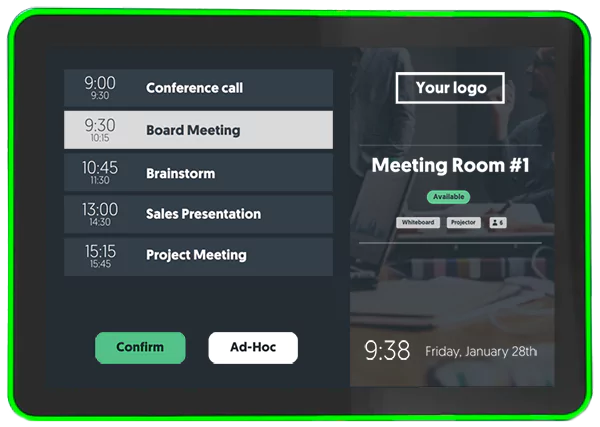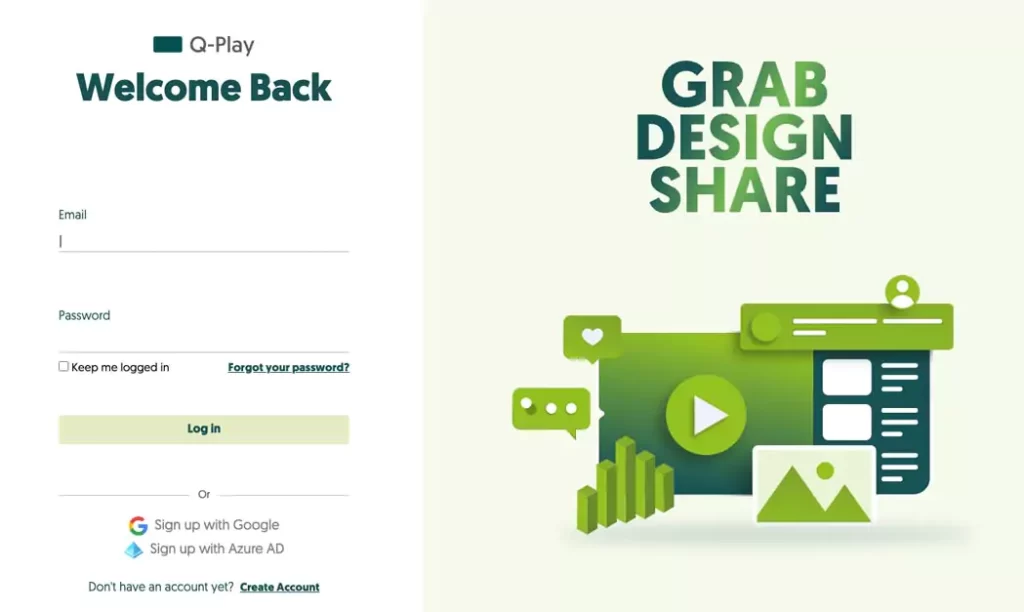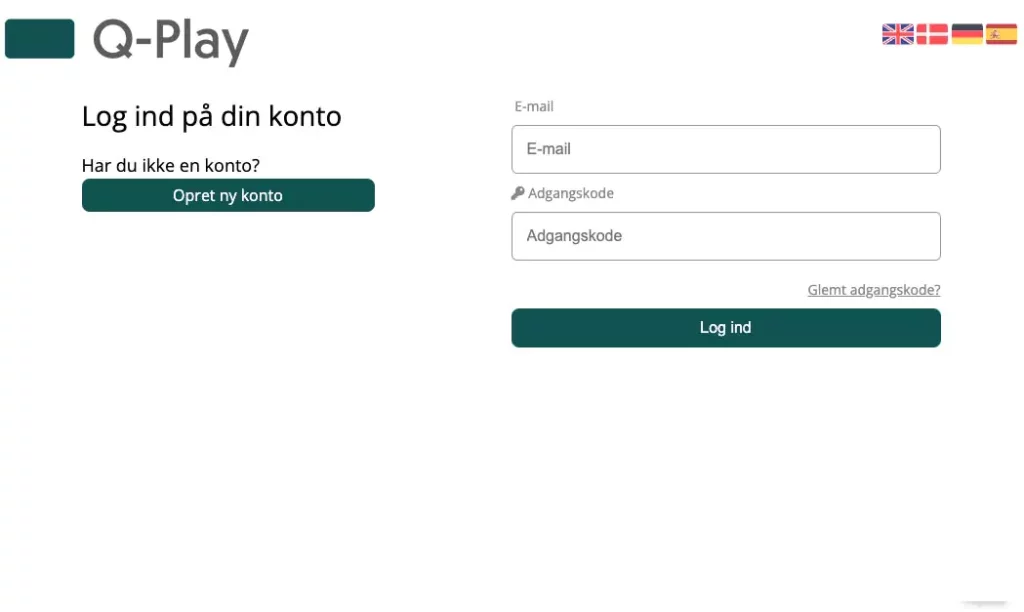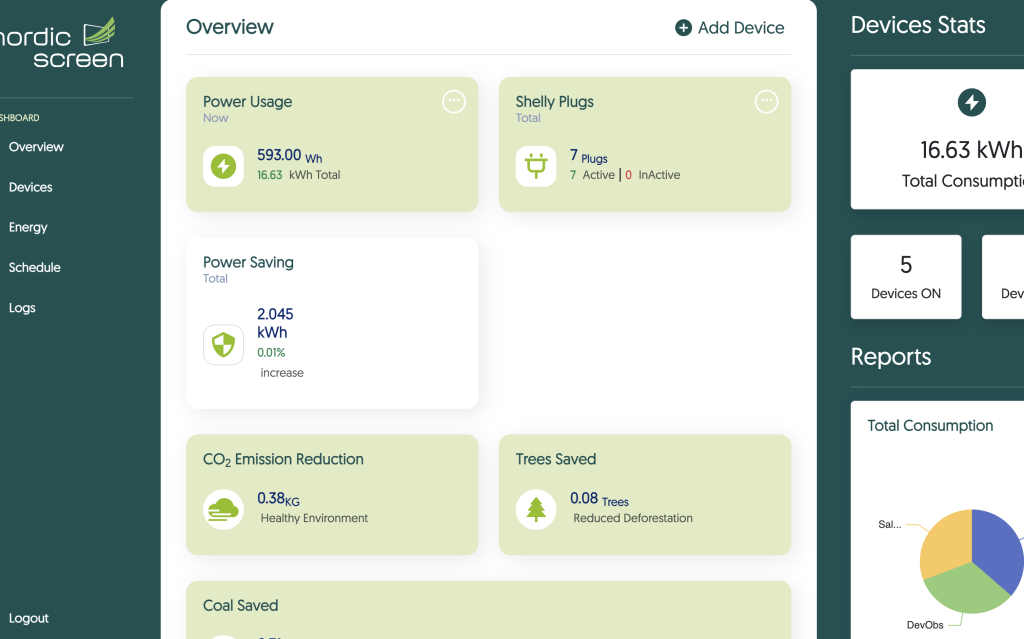Essential hardware features for meeting room displays
– Guest blog by ProDVX
A complete meeting room display solution combines both meeting room software and a physical meeting room display. The physical features of this display, therefore, have a large impact on what you can do with it. Much like NordicScreen does with their software, we at ProDVX also make sure that the hardware we design and produce has features that make your life easier. In this blog, we will outline some of the features that benefit you the most.