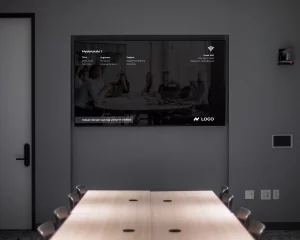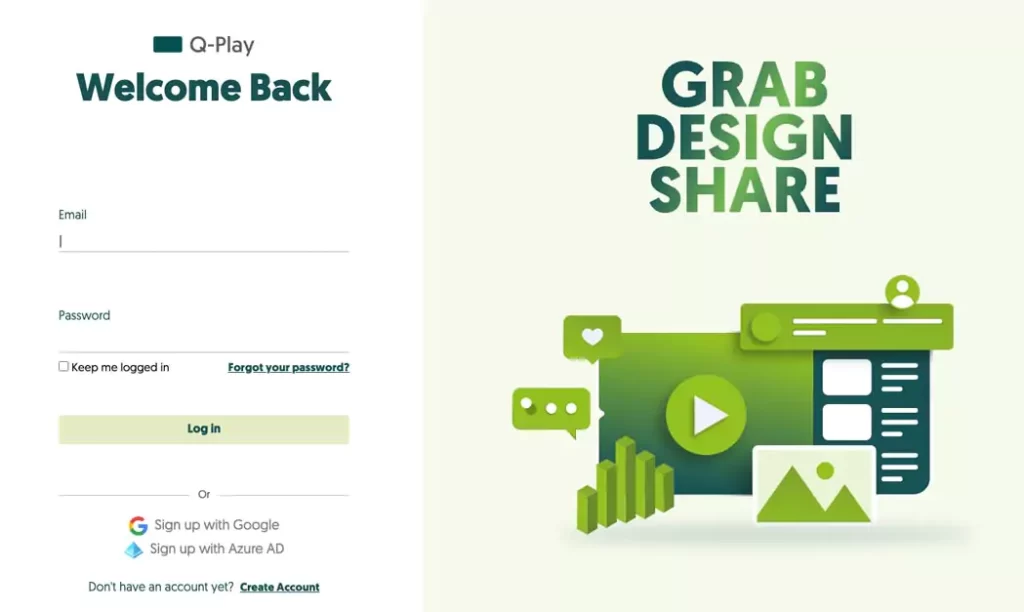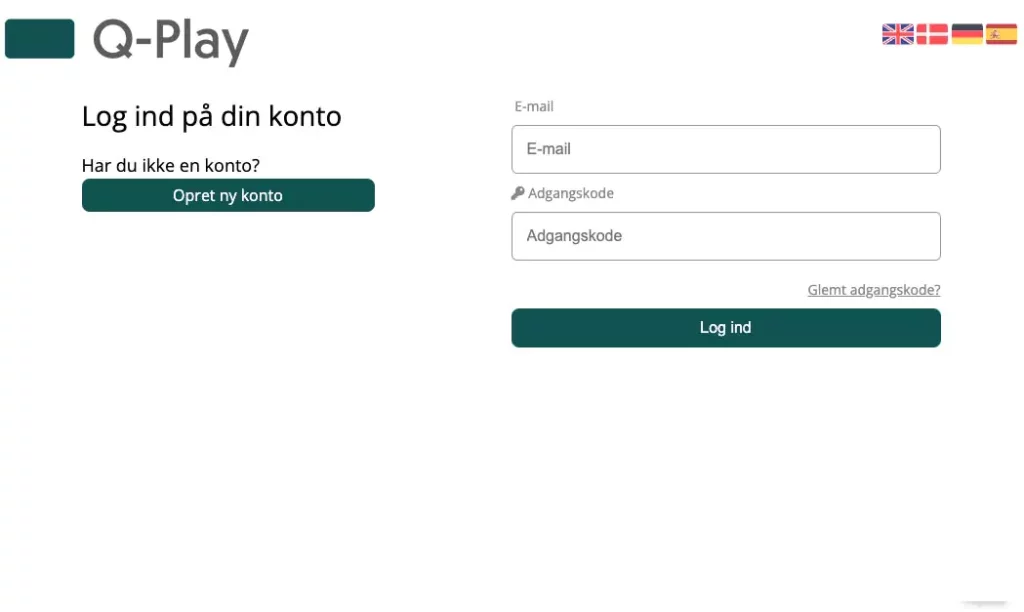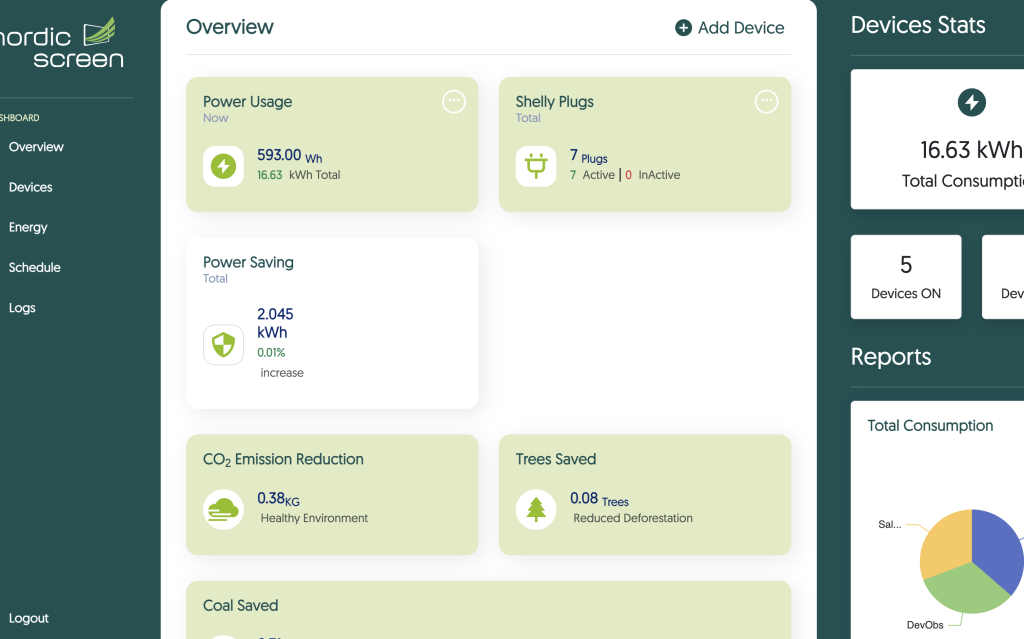Players
A player is a small computer running the content on your digital signage screen smoothly. You can either use an external player or a built-in player.
Q-Play has several compatible players and which one you choose for your solution depends on your preferences and signage needs.