
Linux
Turn your preferred screen into a digital signage platform using a raspberry pi with a Linux operating system.
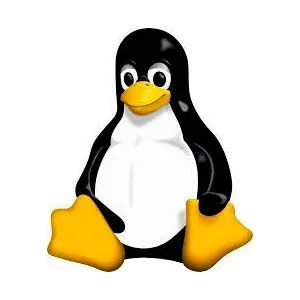
Turn your preferred screen into a digital signage platform using a raspberry pi with a Linux operating system.
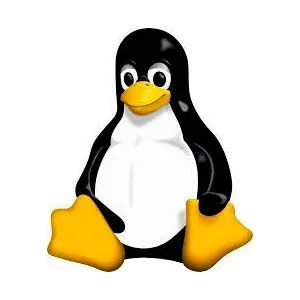

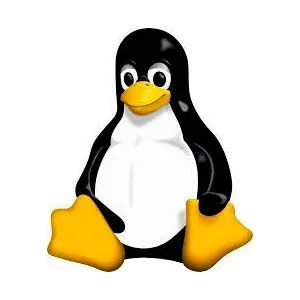
The Q-Play Linux Player is built for Raspberry PI OS, and makes it possible to use Q-Play on a Raspberry Pi player.
Supporteret OS:
– Raspberry PI OS
Partner hjemmeside
Raspberry Pi OS (Linux)
Additional HELP
Guides to Linux
If you don’t already have a player at hand, check out the webshop and find the one that fits your needs.