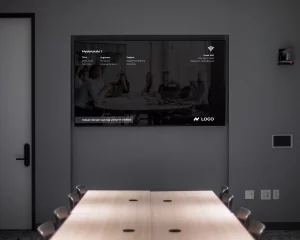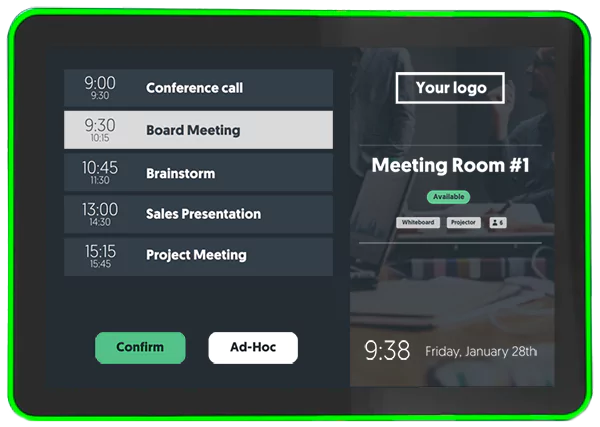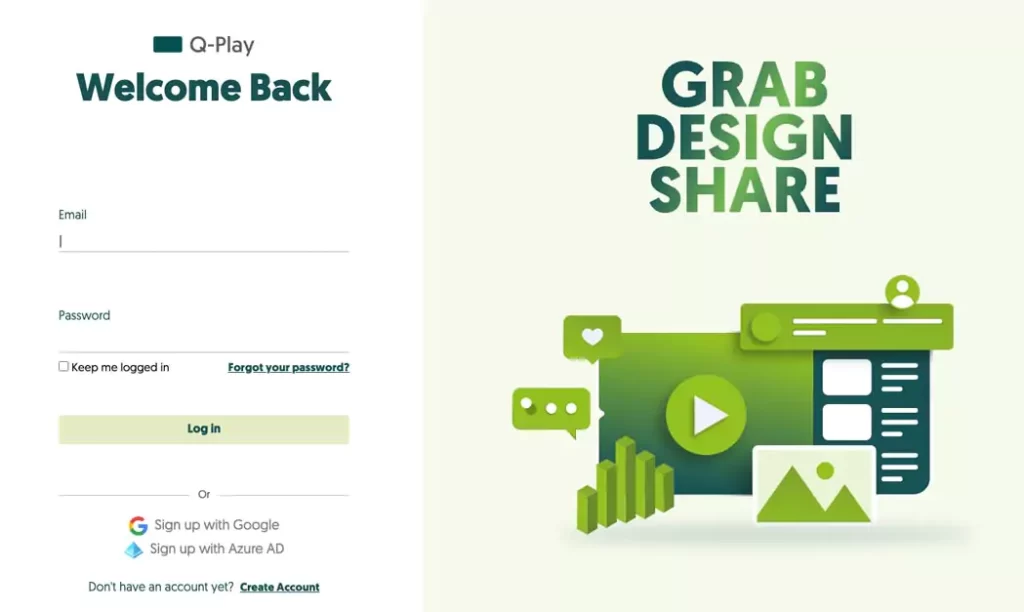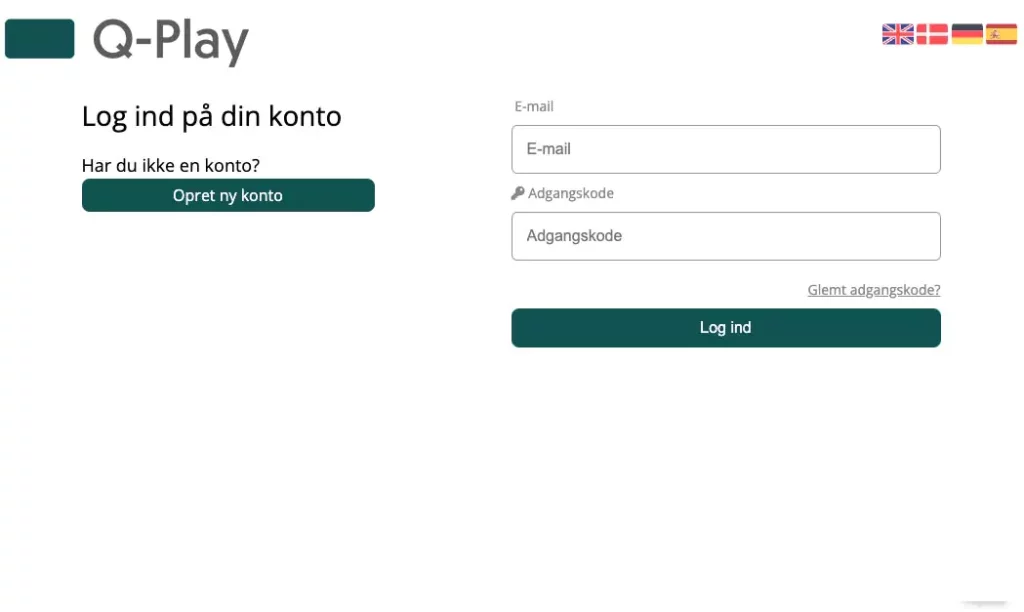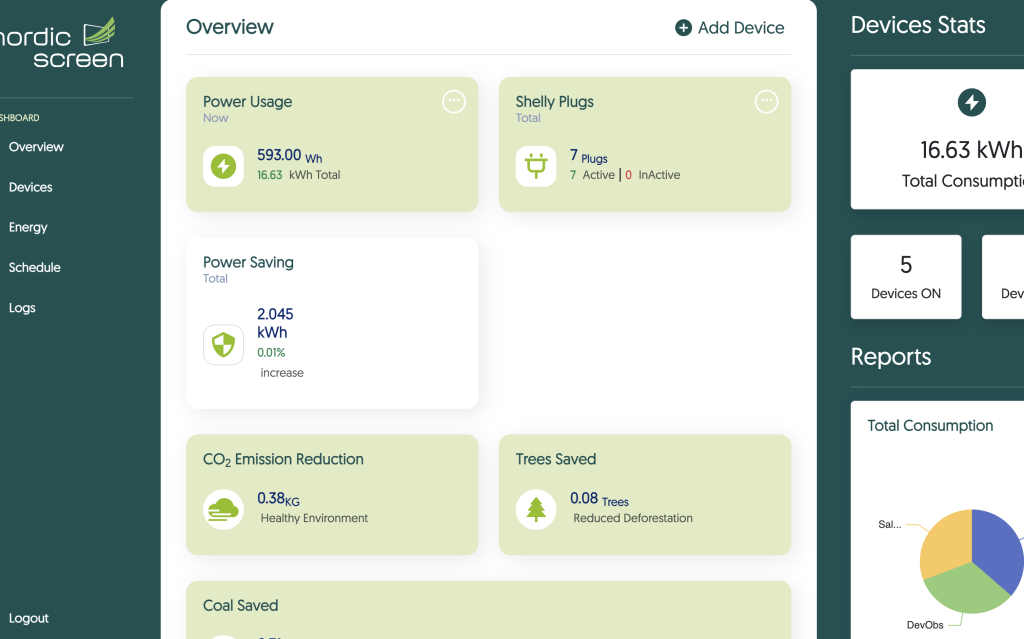Well, we would recommend giving us a call.
You are probably thinking, they have to say that, but … we actually mean it. By giving us a call we can, in collaboration with you, assess your situation and based on that provide you with a customized solution that fits your unique situation.
When that is said, most meeting room display solutions contain the following three things:
A meeting room display
Which is basically a digital touch screen, and depending on the number of meeting rooms, you might need several.
Since we are a software company, we don’t sell much hardware. But, for a meeting room display solution, we often recommend a 10″ Android-based Panel PC from ProDVX, which we are able to provide you.
Check out the ProDVX blog and learn, how to save time with a meeting room display solution.
A Q-Cal subscription
With a Q-Cal subscription, you can design the layout of your meeting room display exactly as you want. We can help you ad your own brand colors, logo, and maybe a background picture.
With the online Q-Cal platform, you connect all of your meeting room displays to one account, from which you can change or add new designs to all of your screens.
A Calendar integration
Well, this is optional, but most people have it. The Q-Cal platform is a calendar system, and if you want, you can use it directly as-is. This means that you and as many users as you want can get access to the system and use it to directly book your meeting room facilities.
Since you most likely already have a calendar system, where you and your colleagues can keep track of your meetings and book meeting rooms, it is much easier for you, to keep using the system you know. That is why Q-Cal can be integrated with a lot of different calendar systems. Are you e.g. using Office365, then just use your master account and sign in with Azure. Now, the data from your calendar will automatically be imported to Q-Cal and distributed to your meeting room displays. With the integration in place, you just use your calendar system e.g. Office365, as normal.