
No Appointment
How do you handle unexpected guests? With the No Appointment feature for your visitor management system, you and your unexpected guest know what to do. Making it a better experience for both you and the guest.

How do you handle unexpected guests? With the No Appointment feature for your visitor management system, you and your unexpected guest know what to do. Making it a better experience for both you and the guest.

What happens, when your guest arrives at the check-in?
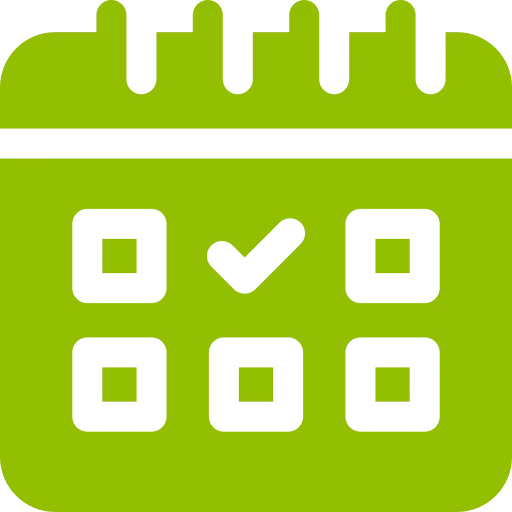
Press No Appointment
As an unexpected guest, you press the No Appointment button when arriving at the company’s visitor management screen.

Receive instructions
Follow the instructions on the screen and let it guide you to the right person.

Say Hello
Say hi to the company representative and let them help you with whatever brought you to the company.
As an unexpected guest at your company, the No Appointment feature is a great help. It lets you know exactly where to go and who to talk with, without the uncertainty and without you having to disturb everyone.
For you, as a company, it minimizes the disturbances of your employees while also freeing up time for your receptionist. You decide how you want to receive the unexpected guest. Perhaps you want to show the guest a map of where to go, a number you want them to call, or maybe you just notify your receptionist, and they can greet the guest. Either way, you free up the resources of having an employee constantly monitoring your lobby area, just in case someone comes in unexpectedly.
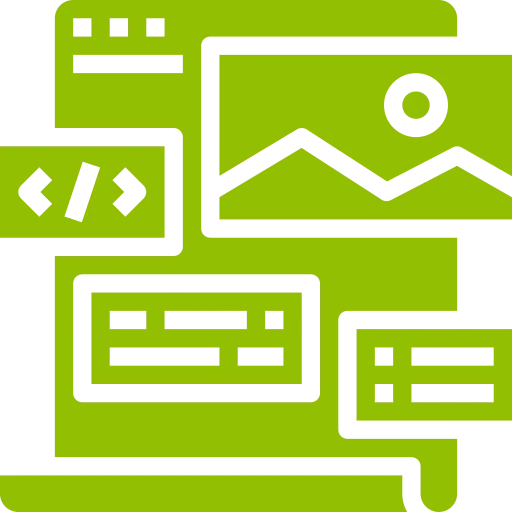
Custom Design
Create a custom design with the Q-Cal visitor check-in software. That way you have a visitor sign-in system that fits your company.
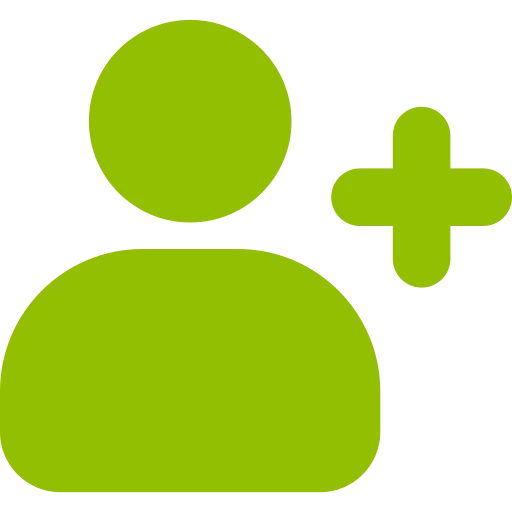
Guest Registration
Know exactly when your guests signed in and out, get check-out reminders and provide guests with special reusable name tags.