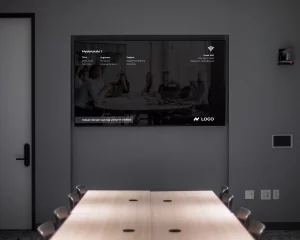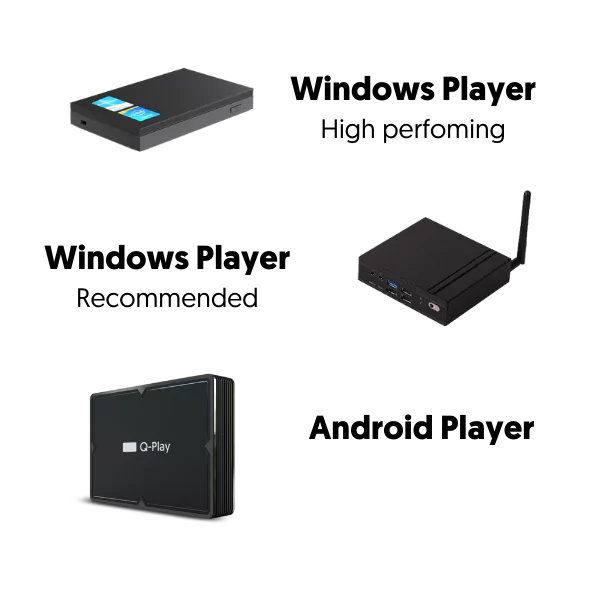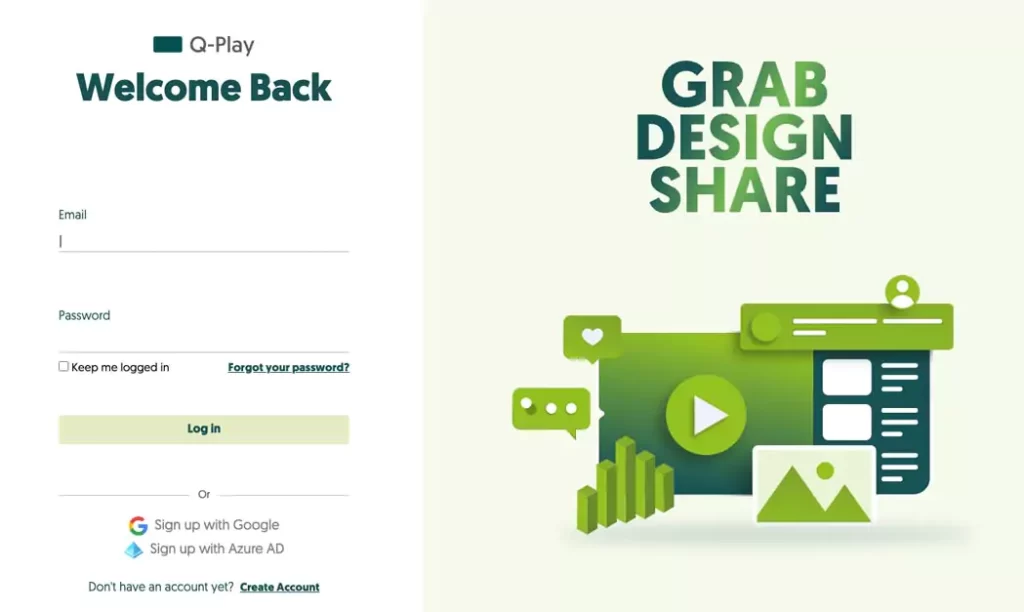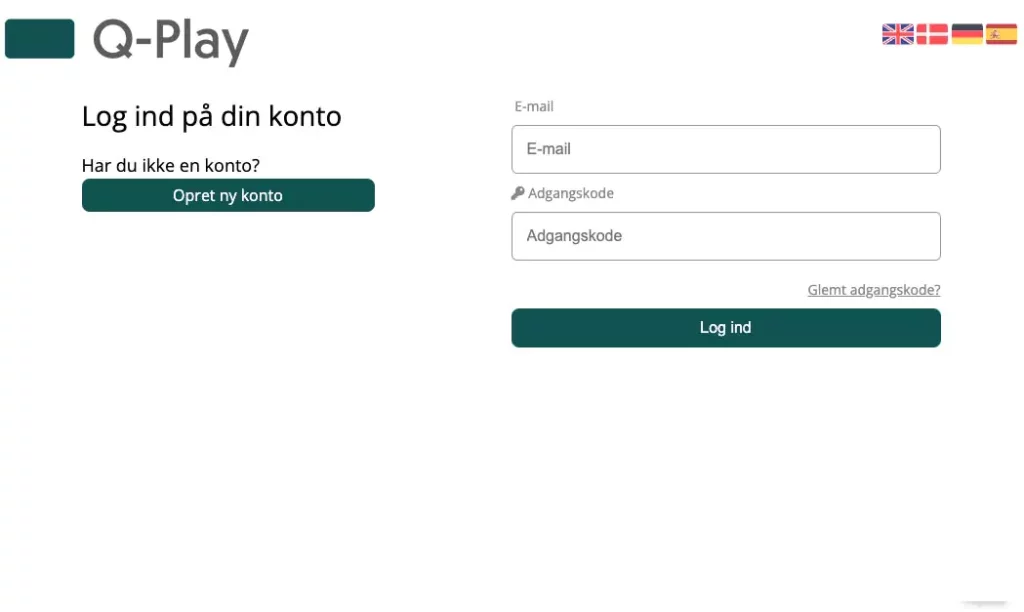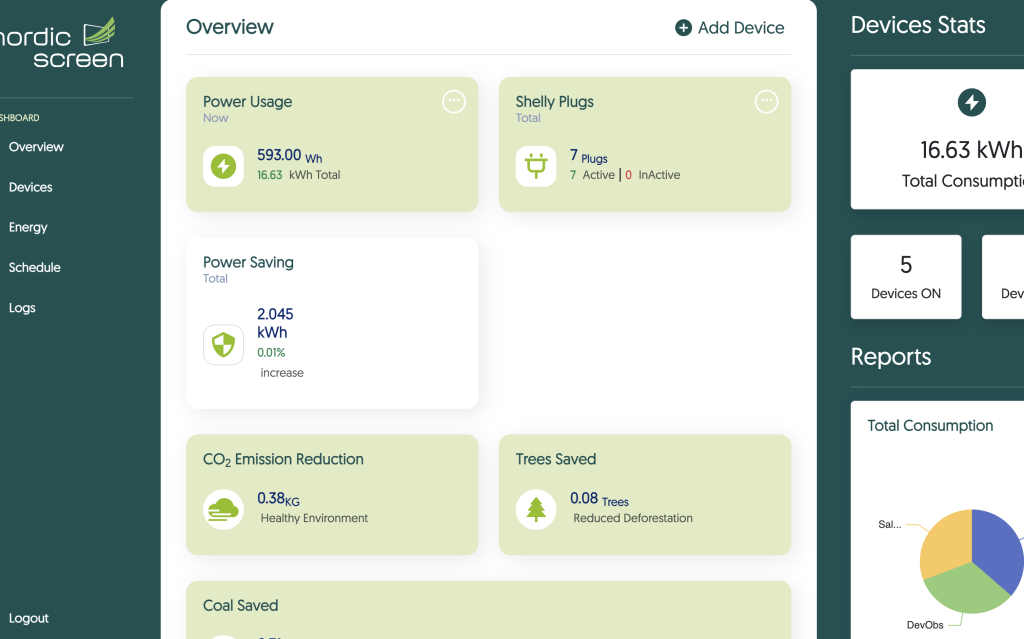Even though you are a pro at IT, it may happen that even you need some help. Especially when working with a system, you have maybe never worked with before. Don’t worry we are always ready to help.
In our online HelpCenter, you can find all our guides 24/7. Here you can find e.g. how to set up players, how to integrate your calendar, and even how to design your digital signage.
If you, despite reading the guide, still need help our customer support team is just a phone call away all weekdays between. 8 AM and 4 PM.
This also means, that if you are unable to answer the question from your colleagues, you just get them to give us a call.