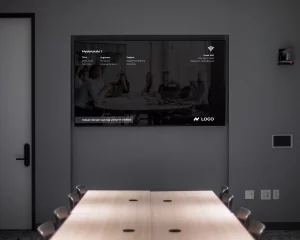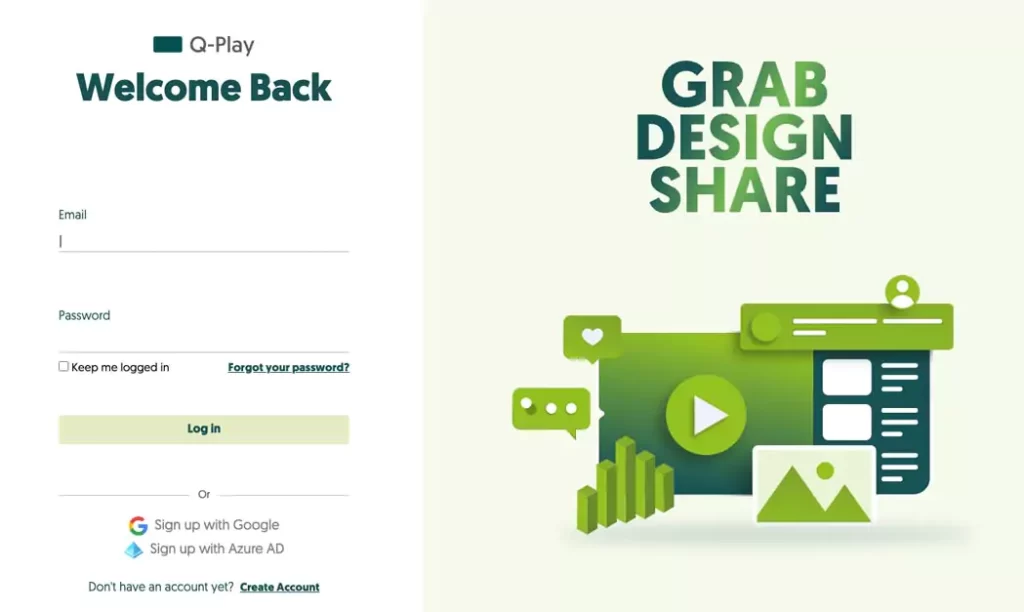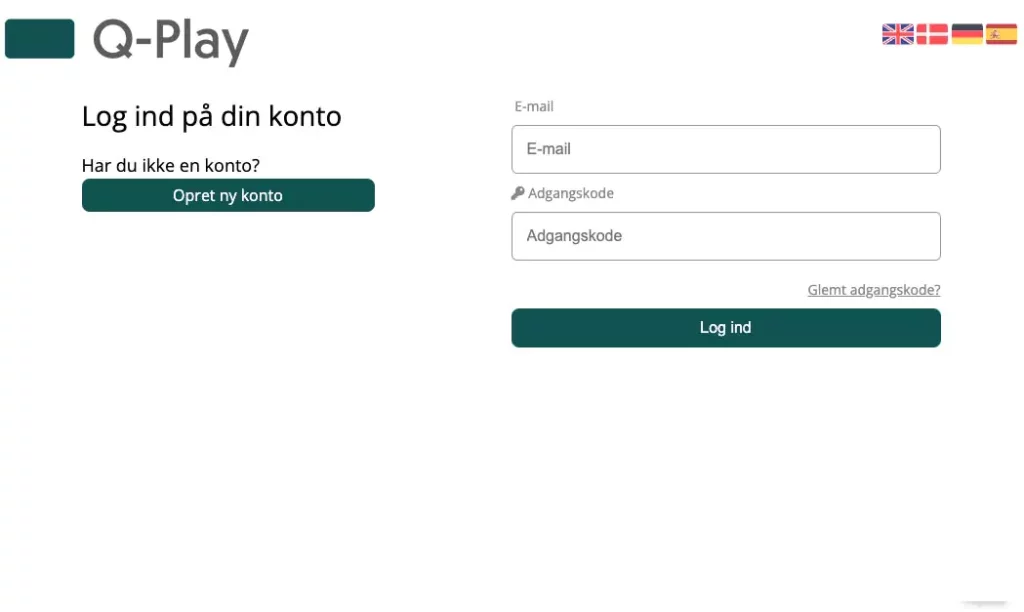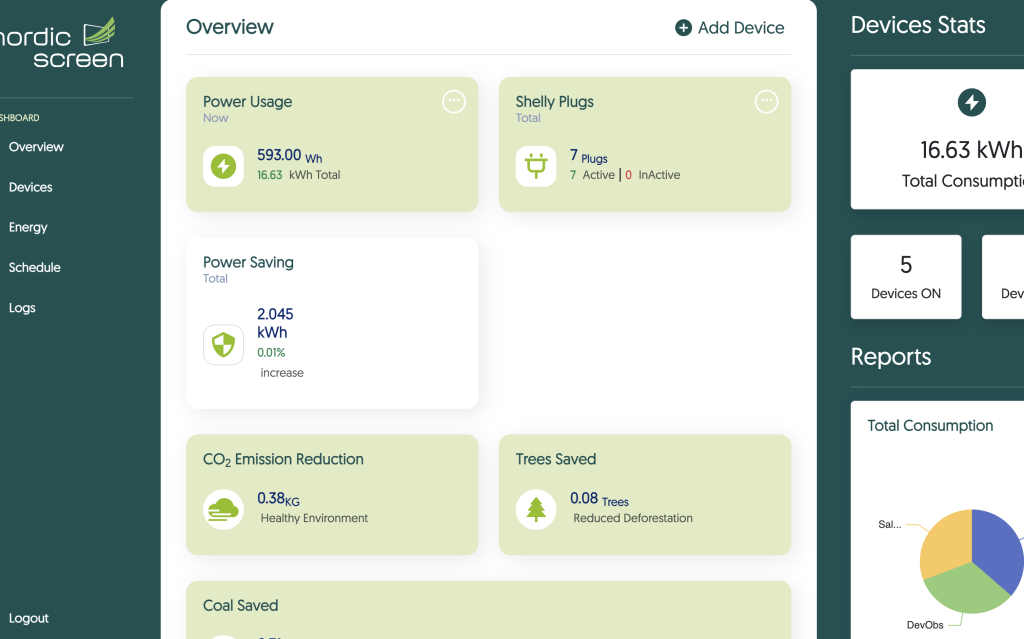Automate the Sharing of Your KPI Dashboards
KPIs and dashboards are used to monitor and evaluate the day-to-day progress and success of your company. Having the KPIs and dashboards shared on digital screens throughout the company can be a tool for team motivation, tracking progress, and helping you to reach your goals.