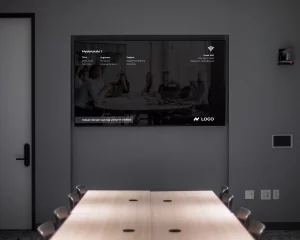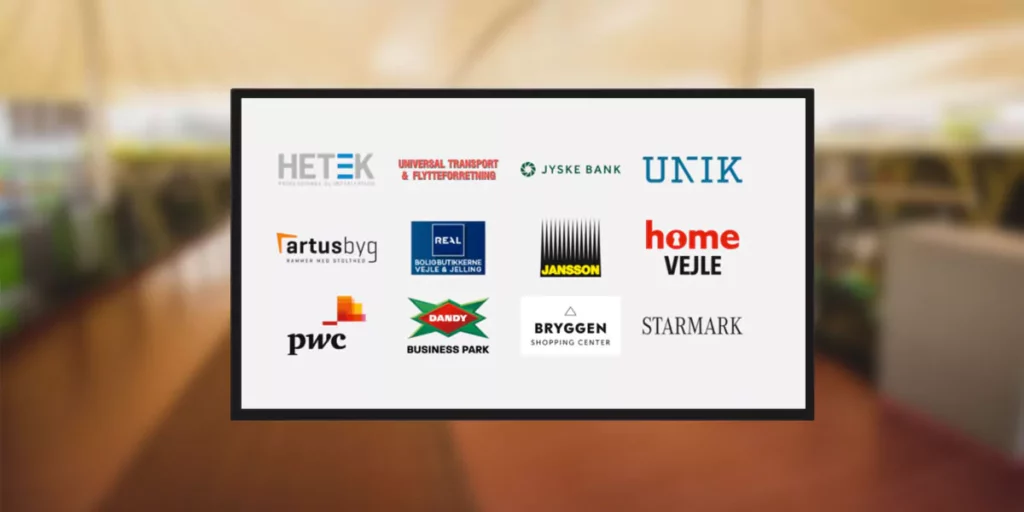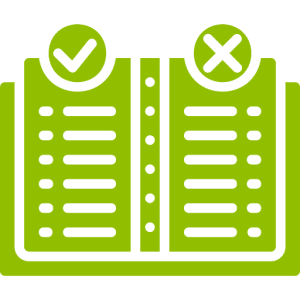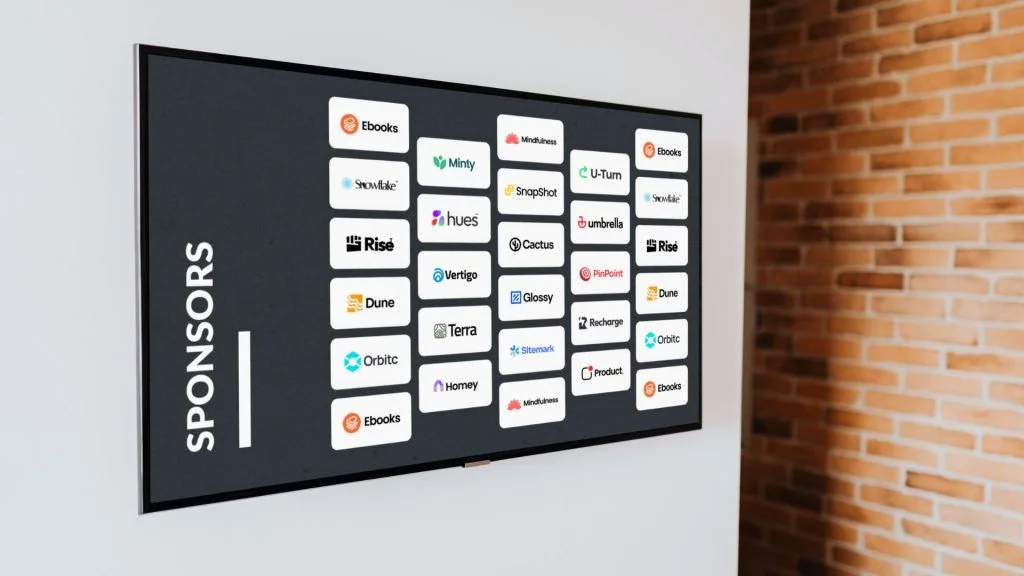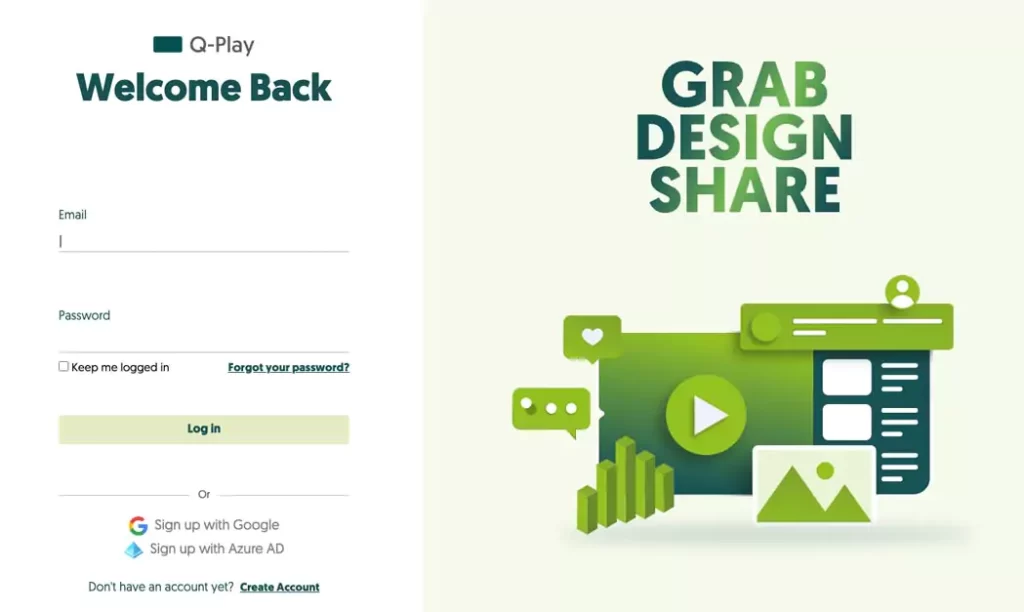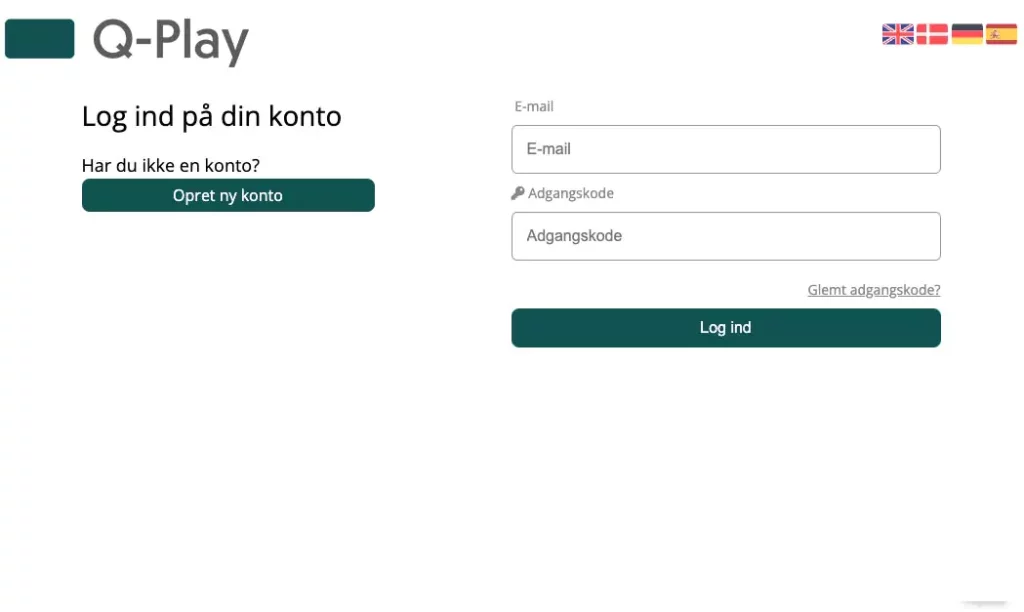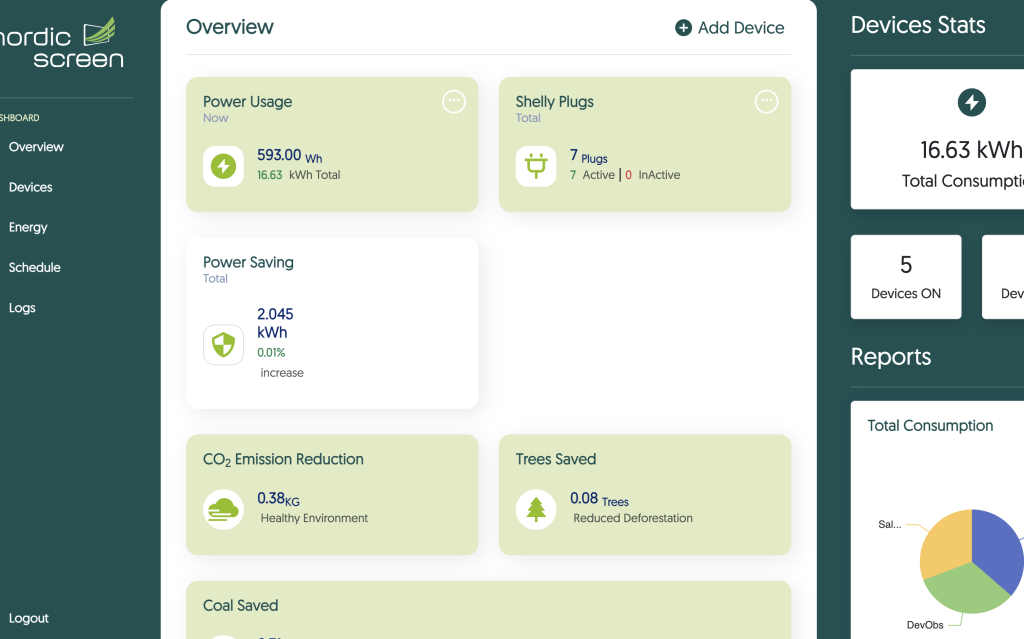Display all of your sponsors with Q-Play
Whether you are a theater or a sports club you probably have several companies sponsoring your activities. Displaying their logos is most likely part of your deal with them, but the hassle of where and how to put up their logos can be very annoying.