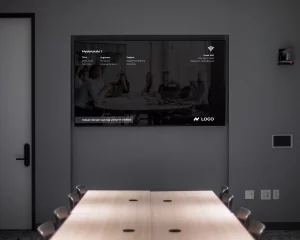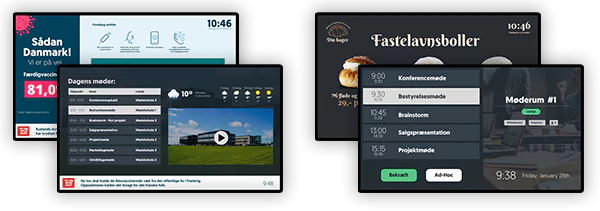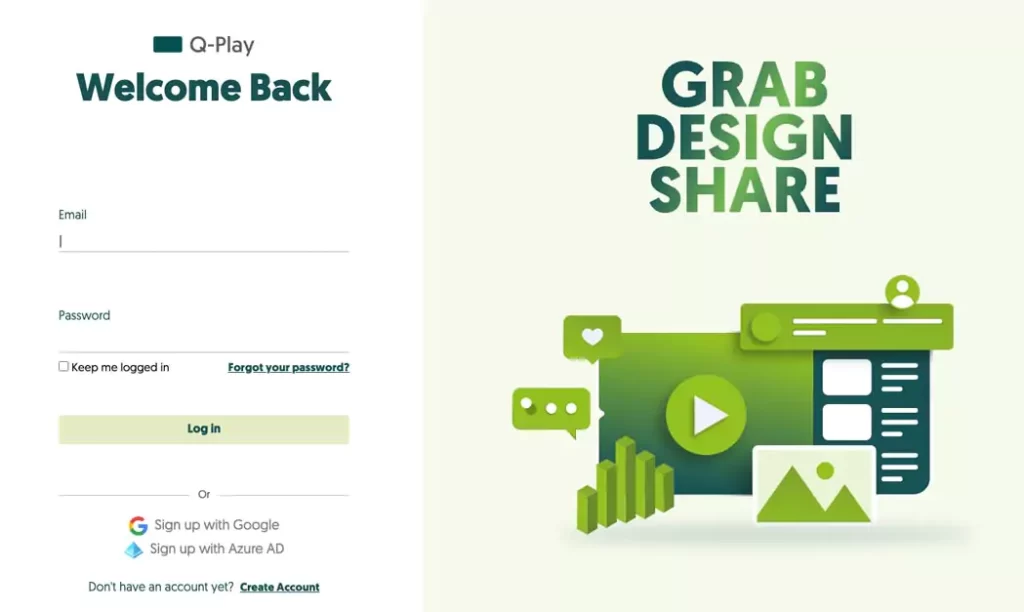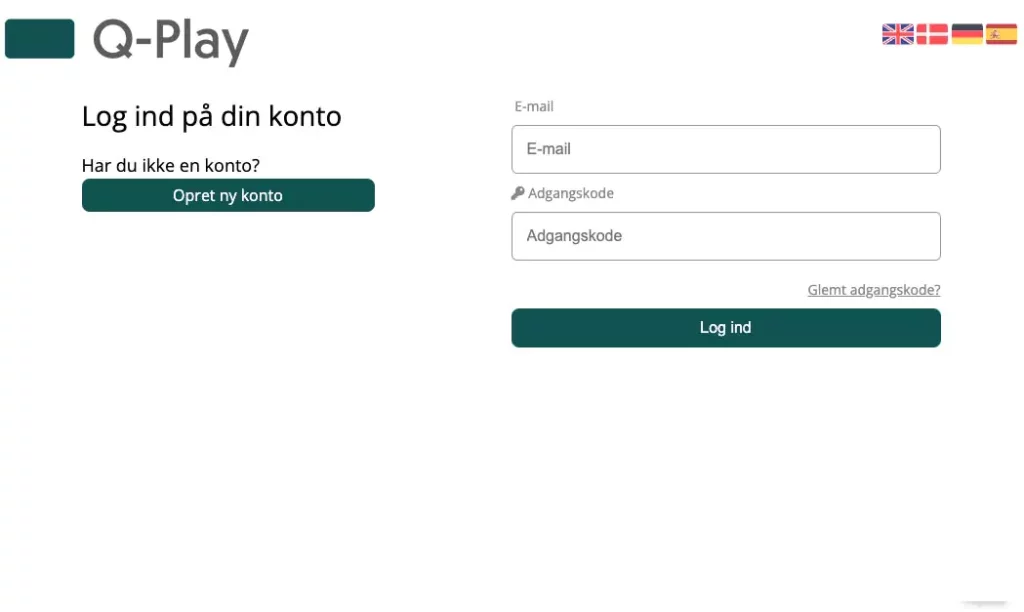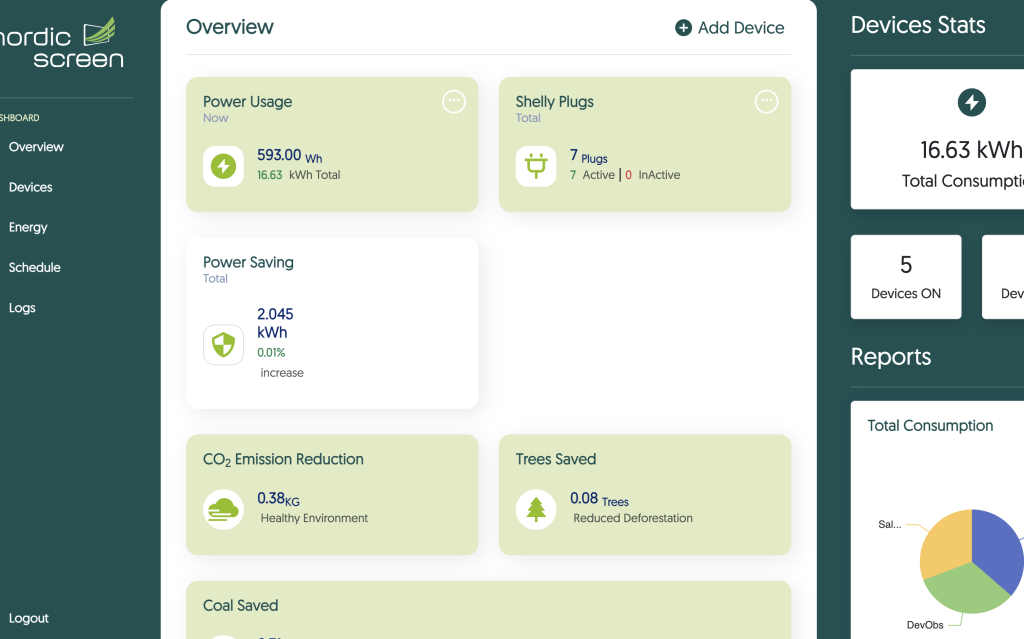4 Reasons to Combine Your i3-Technologies Solution and Digital Signage
Why have your i3-Technologies screen go black, when it is not in use? By combining your i3-technologies solutions with a digital signage solution you can create a more engaging and efficient learning environment that promotes collaboration, communication, and accessibility both during and in between classes.
Here you will find 5 reasons why, you need a combined solution.