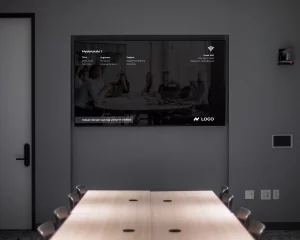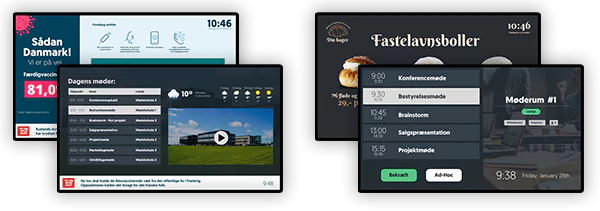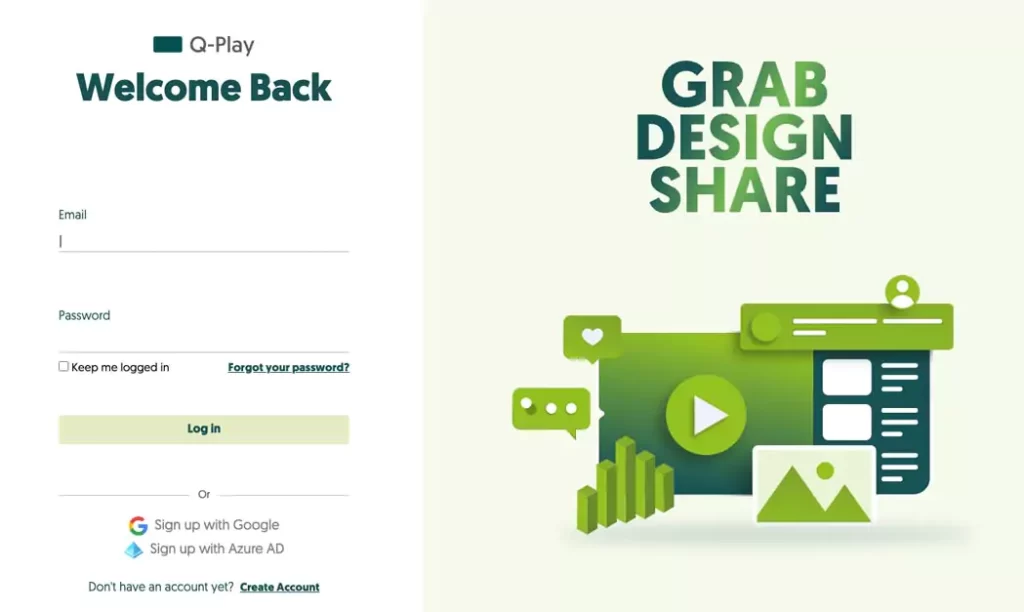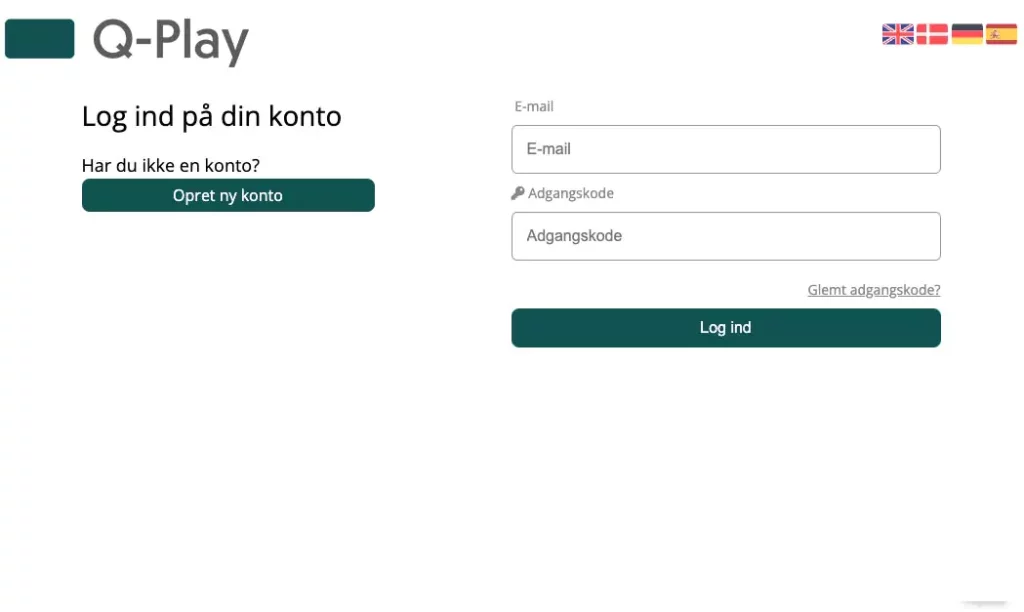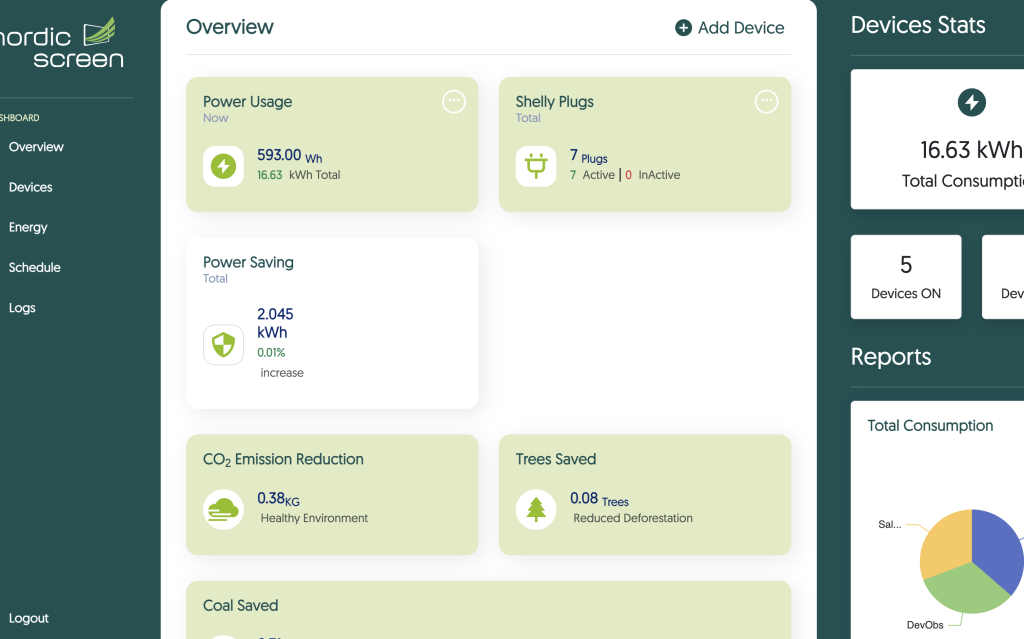The designer's guide to a beautiful digital signage
You don’t have to be a designer to create a beautiful layout for your digital signage. By following these simple steps, you learn some effective ways to make your layout look good, and be consistent with your business’ brand.