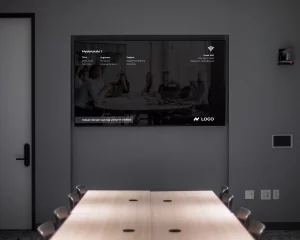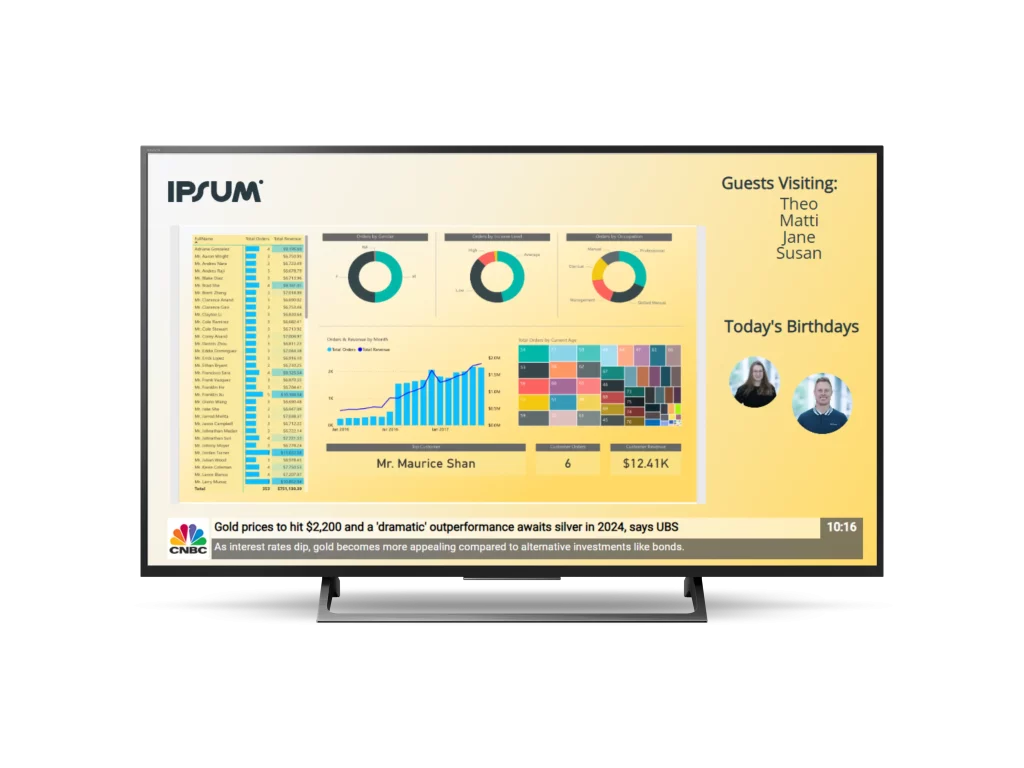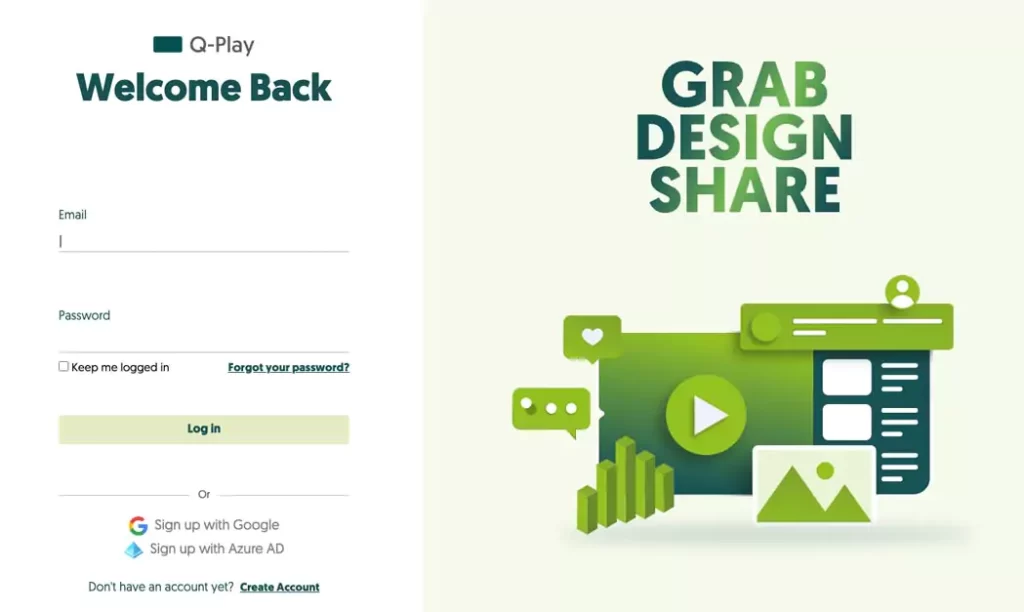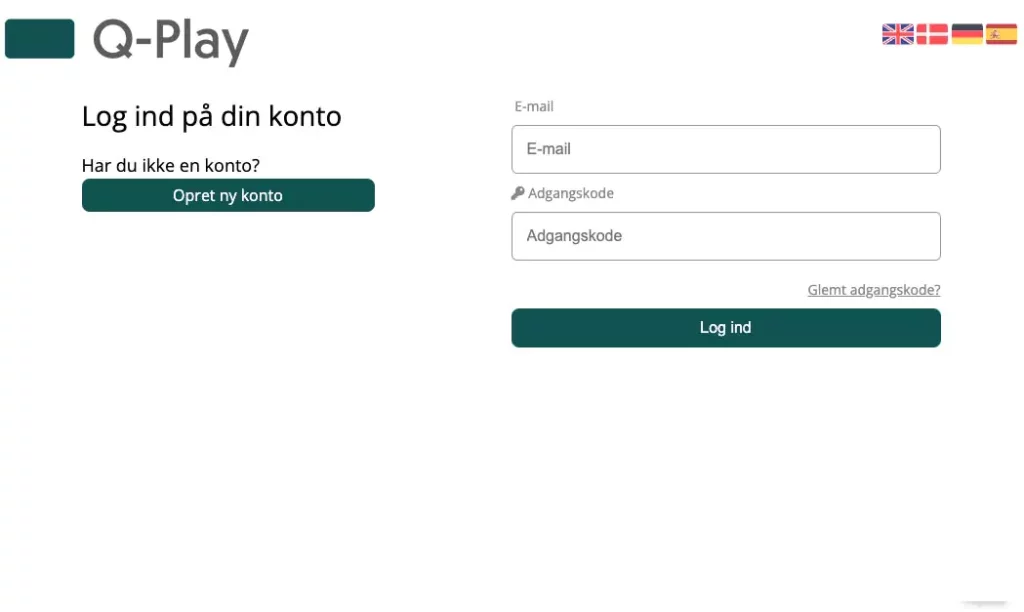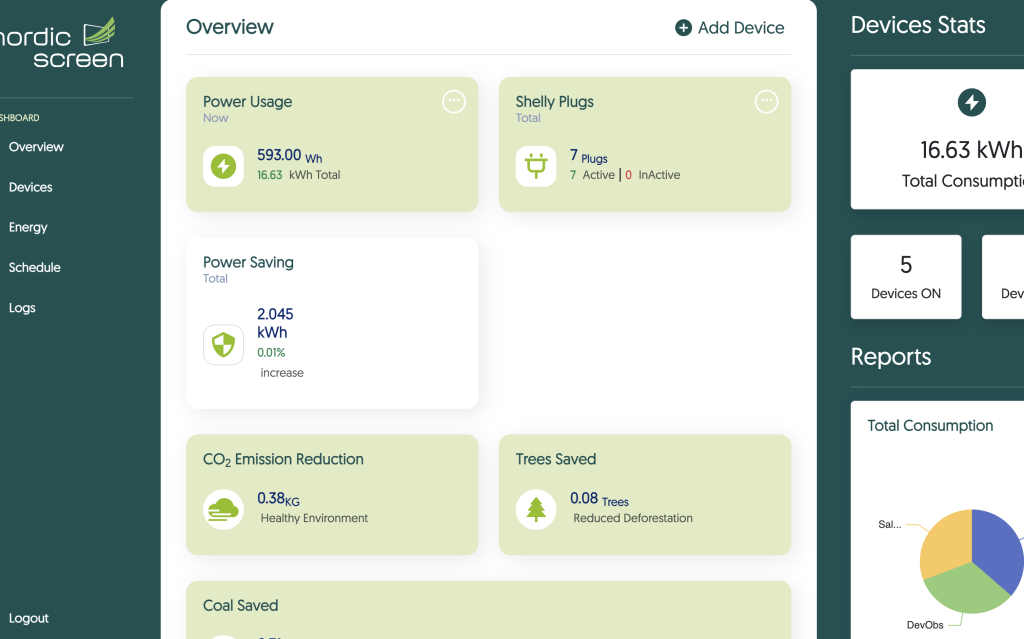Optimize the use of PowerBI with Digital Signage
In the world of data, integration is the name of the game. Now imagine seamlessly integrating PowerBI with your digital signage solution. Real-time data visualization on your digital signage screens is no longer a fantasy – it’s a reality that’s about to revolutionize the way you present information.