
Microsoft Exchange
Integrate your calendar, create a good-looking design, combine with other features and share on digital signage screens, websites and/or conference room scheduling displays.

Integrate your calendar, create a good-looking design, combine with other features and share on digital signage screens, websites and/or conference room scheduling displays.

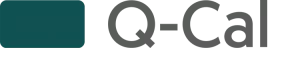

It is a combined calendar and email platform that help you manage your resources.
Partner Website
Microsoft
Additional HELP