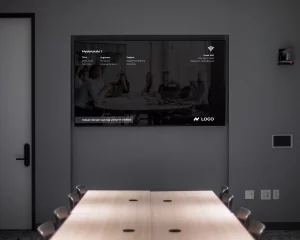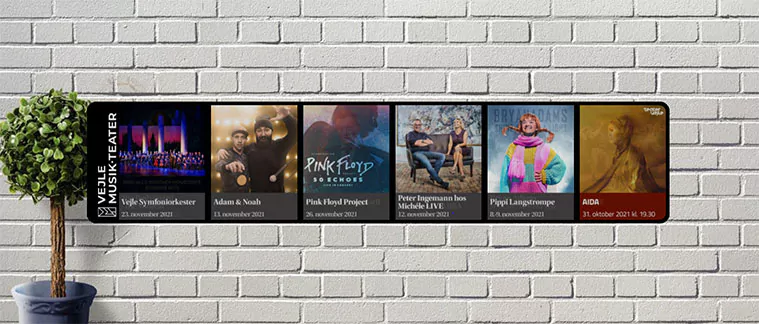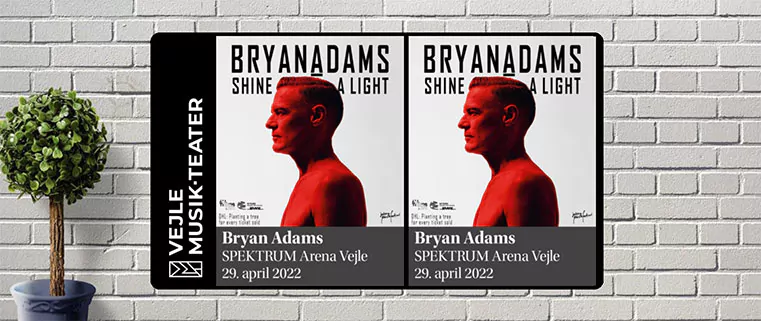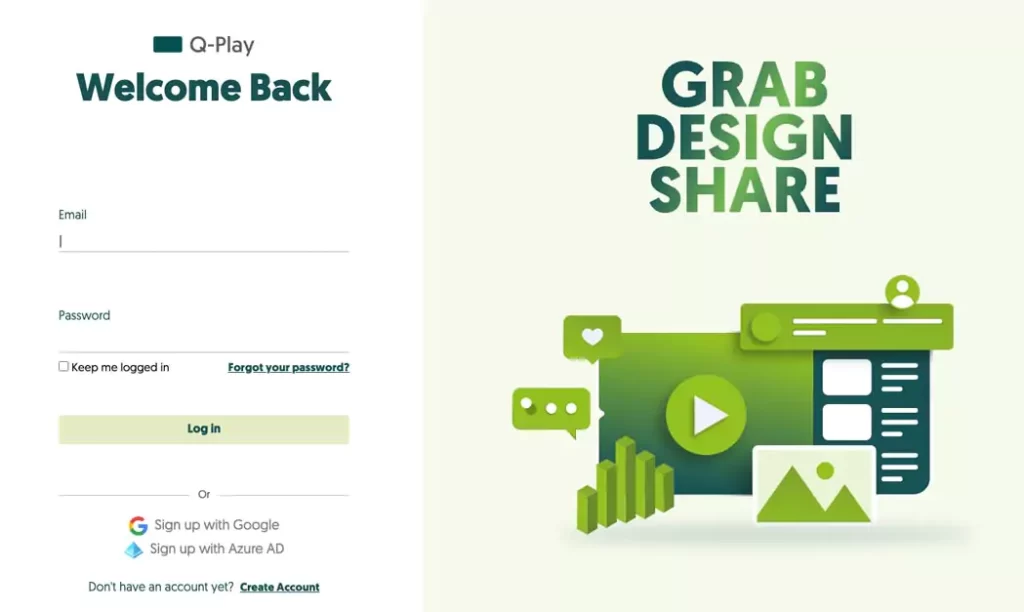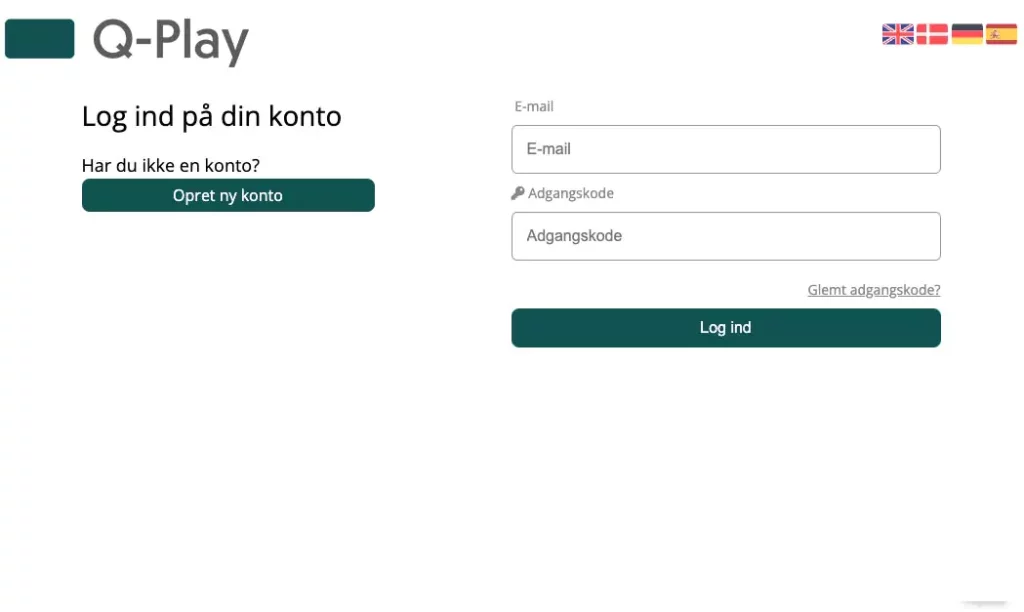How to Digitize Your Theater’s Gallery Wall
Tired of manually displaying your posters? – Create a digital version with Q-Play
As e.g. a theater, music theater, or movies you are no stranger to the hassle of keeping your gallery wall of posters from current events up to date. It can be very time-consuming to remove one poster only to put up the next and you risk having posters hanging that are no longer relevant, outdated, or even with wrong information. With Q-Play you can digitize your gallery wall so your display of posters is modern, always up to date, and easily adapted when changes happen.